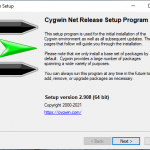A window is just a place, where an application can do its drawing, like drawing a button, text or other stuff.
Table of Contents
For Linux
On Linux or UNIX like systems, there is a tool called xwininfo, which can be used to list all the windows, on a system. Hence you would be able to get, the windows IDs, and names.
Additionally, xwininfo can be used, to get the attributes of a specific window, such as, where it is located , its width , height.
Having gotten a window id, you can also query a window for its properties, using xprop . A window property, is a way to exchange information, between windows.
$ xwininfo -root -tree
# List all windows, starting
# from the root of the screen, in
# a tree manner.
# The window id is displayed,
# so for example, for the
# Calculator window, its id is
# 0x800011.
# In addition to the window id,
# its name is displayed, so for
# the window which has an id of
# 0x800011 ,its name is calculator.
xwininfo: Window id: 0xac (the root window) (has no name)
Root window id: 0xac (the root window) (has no name)
Parent window id: 0x0 (none)
2 children:
0x800011 "Calculator": ("xcalc" "XCalc") 226x394+59+82 +59+82
1 child:
0x800012 (has no name): () 226x394+0+0 +59+82
56 children:
0x80004b (has no name): () 216x46+4+2 +63+84
1 child:
0x80004c (has no name): () 204x38+6+2 +70+87
10 children:
0x800056 (has no name): () 10x15+4+2 +75+90
0x800055 (has no name): () 186x17+18+2 +89+90
...
0x80004e (has no name): () 26x15+146+21 +217+109
0x80004d (has no name): () 26x15+146+21 +217+109
0x80004a (has no name): () 40x26+4+62 +63+144
0x800049 (has no name): () 40x26+48+62 +107+144
0x800048 (has no name): () 40x26+92+62 +151+144
...
0x800015 (has no name): () 40x26+136+362 +195+444
0x800014 (has no name): () 40x26+180+362 +239+444
0x600000 "xwinclip": () 500x500+1+1 +1+1
$ xwininfo -name Calculator
# List the attributes, of the
# Calculator window, as in its
# width, height, x and
# y positions ..
xwininfo: Window id: 0x800011 "Calculator"
Absolute upper-left X: 59
Absolute upper-left Y: 82
Relative upper-left X: 59
Relative upper-left Y: 82
Width: 226
Height: 394
Depth: 24
Visual: 0x21
Visual Class: TrueColor
Border width: 0
Class: InputOutput
Colormap: 0x20 (installed)
Bit Gravity State: NorthWestGravity
Window Gravity State: NorthWestGravity
Backing Store State: NotUseful
Save Under State: no
Map State: IsViewable
Override Redirect State: no
Corners: +59+82 -1081+82 -1081-292 +59-292
-geometry 226x394+59+82
$ xprop -name Calculator
# List the properties, of the
# window, named Calculator. A
# property is used to exchange
# information, for example,
# between the window, and the
# window manager.
WM_STATE(WM_STATE):
window state: Normal
icon window: 0x0
WM_PROTOCOLS(ATOM): protocols WM_DELETE_WINDOW
WM_CLIENT_LEADER(WINDOW): window id # 0x800011
WM_LOCALE_NAME(STRING) = "en_US.UTF-8"
WM_CLASS(STRING) = "xcalc", "XCalc"
WM_HINTS(WM_HINTS):
Client accepts input or input focus: True
Initial state is Normal State.
bitmap id # to use for icon: 0x636c6163
WM_NORMAL_HINTS(WM_SIZE_HINTS):
program specified size: 226 by 394
window gravity: NorthWest
WM_CLIENT_MACHINE(STRING) = "IESOUIP-OIDMS1P"
WM_COMMAND(STRING) = { "xcalc" }
WM_ICON_NAME(STRING) = "Calc"
WM_NAME(STRING) = "Calculator"
For windows
For Microsoft windows, there are multiple alternatives, to xwininfo, and xprop, that can be used. The most prominent one, is the Spy++ application.
Spy++, allows to to display a list of all the windows. Additionally, for each listed window, you can get a list of its attributes, such as its bounding rectangle, its window procedure, its extended and window styles, the process and thread ids, which have created the window …
Additionally, Spy++ allows to view the messages, which are delivered to a window, such as WM_CREATE, for when the window is created, or WM_KEYDOWN , for when a key is down.





The Spy++ application, can be downloaded from here . It can also be installed, by installing visual studio.
Additional information, about Spy++, can be found here .
macOS
For Apple macOS, there is no software, similar to Spy++, which can be used to list all the windows, and their attributes, but this can be done using the following code.
#import <Cocoa/Cocoa.h>
#include <stdio.h>
CFComparisonResult
sortWindow
(CFDictionaryRef window_1, CFDictionaryRef window_2, CFStringCompareFlags compareOptions ){
//Sort windows using their window number
NSInteger window_number_1 = [[window_1 objectForKey:(id ) kCGWindowNumber ] integerValue ];
NSInteger window_number_2 = [[window_2 objectForKey:(id ) kCGWindowNumber ] integerValue ];
if (window_number_1 > window_number_2 )
return kCFCompareGreaterThan;
else if (window_number_1 < window_number_2 )
return kCFCompareLessThan;
return kCFCompareEqualTo; }
int
main
(int argc, char* argv[ ] ){
NSAutoreleasePool* pool = [[NSAutoreleasePool alloc ] init ];
NSArray* windows = [(NSArray* ) CGWindowListCopyWindowInfo (kCGWindowListOptionOnScreenOnly, kCGNullWindowID ) autorelease ];
/* Generate and return information about windows, in current user session,
kCGWindowListOptionOnScreenOnly will list all the windows,
which are currently on screen .*/
CFArraySortValues (windows,
CFRangeMake (0, CFArrayGetCount (windows )),
(CFComparatorFunction ) sortWindow,
NULL);
/* Sort the windows */
NSInteger window_number;
NSString* window_application_owner_name;
NSInteger window_application_owner_pid;
CGRect window_rectangle;
printf ("Window Number Application Name Process ID X Y W H\n");
printf ("-----------------------------------------------------------------------------\n");
for ( NSDictionary* window in windows ){
window_number = [[window objectForKey:(id ) kCGWindowNumber ] integerValue ];
window_application_owner_name = [window objectForKey:(id ) kCGWindowOwnerName ];
window_application_owner_pid = [[window objectForKey:(id ) kCGWindowOwnerPID ] integerValue ];
CGRectMakeWithDictionaryRepresentation (CFDictionaryGetValue (window, kCGWindowBounds ),
&window_rectangle );
printf ("%-16d %-24s %-8d %-4.0f %6.0f %6.0f %6.0f\n",
window_number,
[window_application_owner_name UTF8String ],
window_application_owner_pid,
window_rectangle .origin .x,
window_rectangle .origin .y,
window_rectangle .size .width,
window_rectangle .size .height); }
[pool release]; }
/*
$ nano list_windows.m
$ gcc -framework Cocoa list_windows.m
$ ./a.out
Output:
Window Number Application Name Process ID X Y W H
-----------------------------------------------------------------------------
2 Window Server 58 0 0 1366 768
6 Window Server 58 0 0 1366 22
11 Finder 121 0 0 1366 768
12 Window Server 58 0 22 1366 14
13 SystemUIServer 120 1320 0 46 22
14 SystemUIServer 120 1091 0 229 22
15 SystemUIServer 120 0 0 1366 22
17 Dock 119 0 22 1366 746
20 Dock 119 26 718 1314 50
26 Terminal 171 306 82 865 548
*/