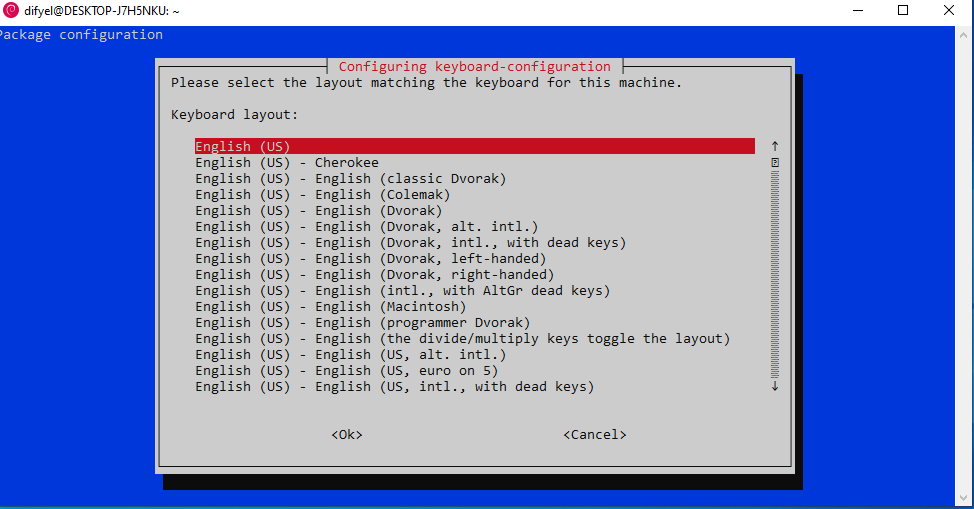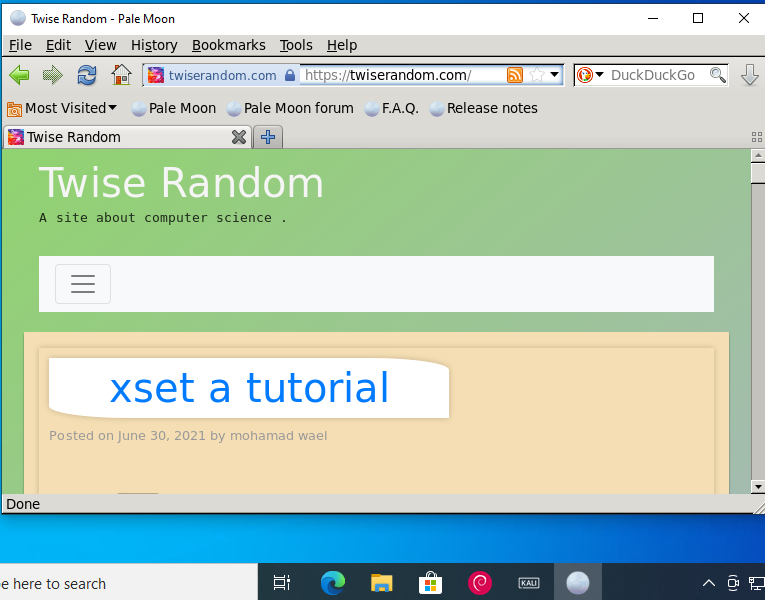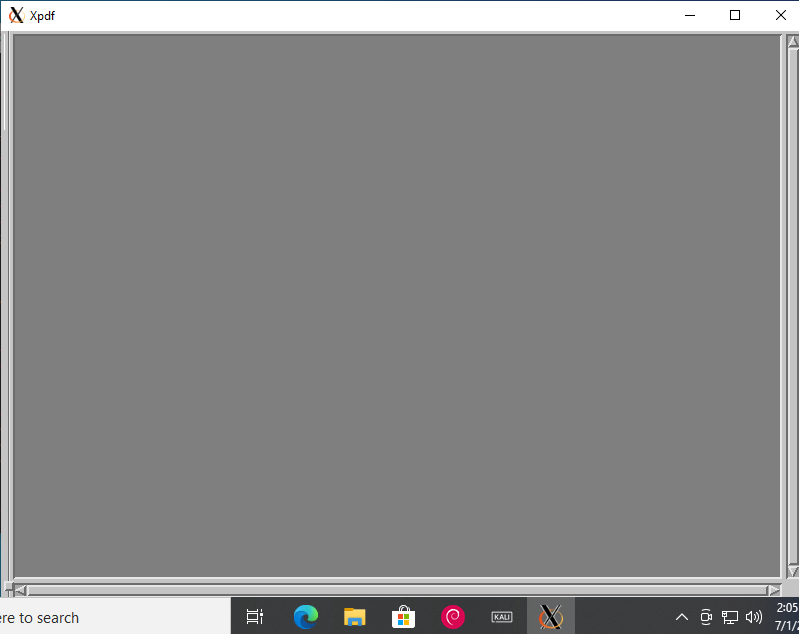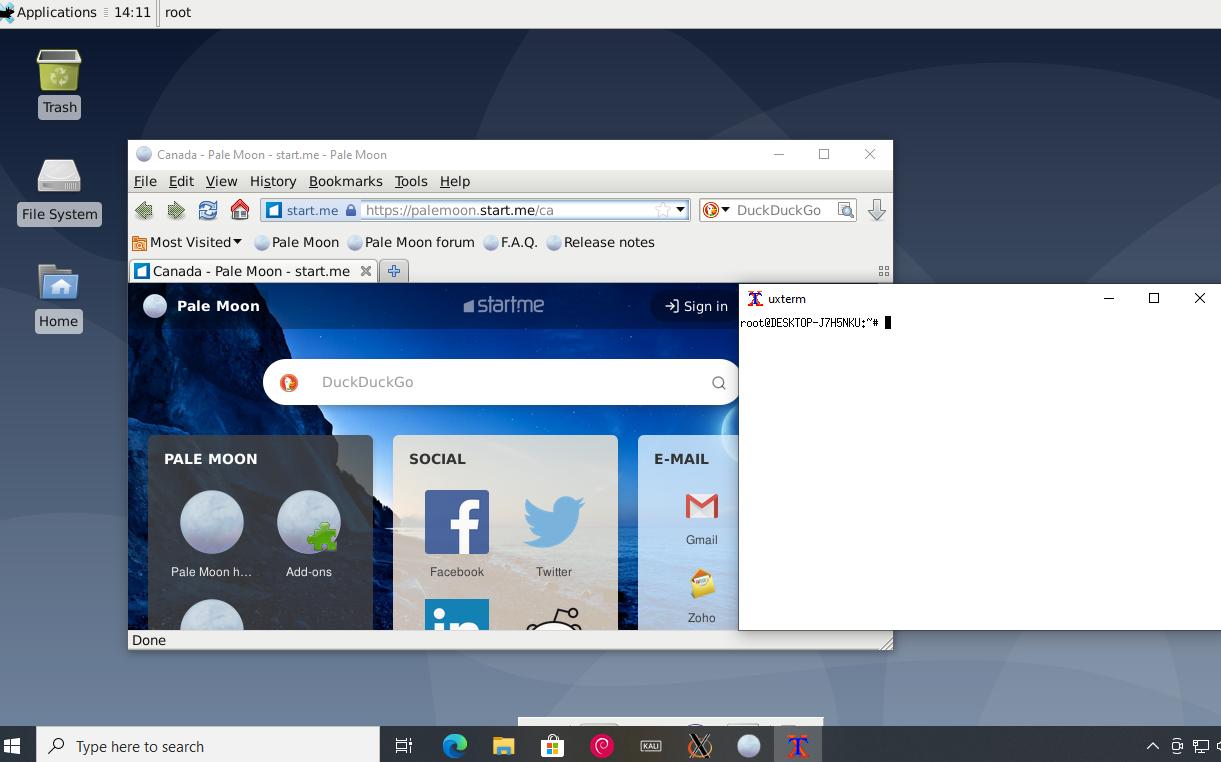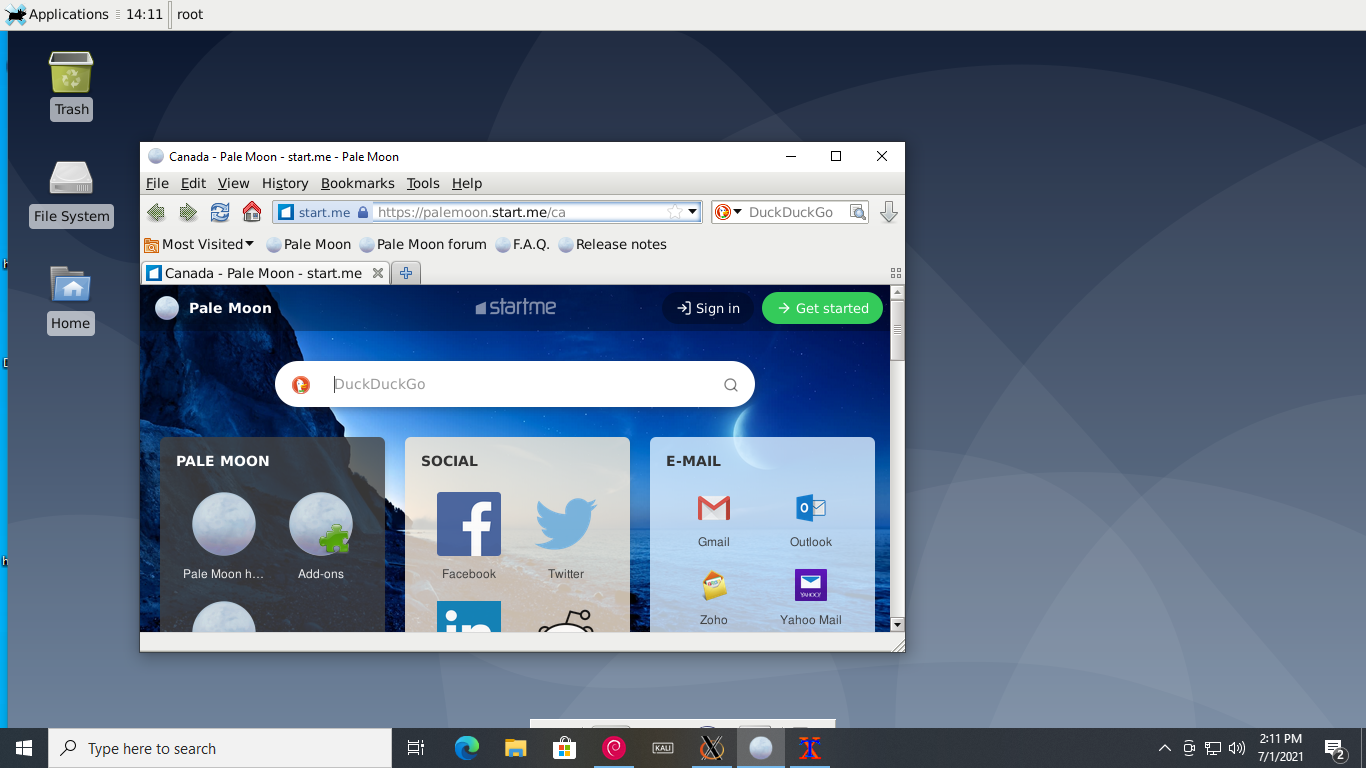X11 can be used to run and create GUI applications, under Linux. With WSL you can install a bare-bone Linux distribution, under windows.
This installed distro, does actually lack X11, so in order to run GUI applications from WSL, you just need to have an X11 server installed.
This can be easily done, by installing , cygwin and selecting the following packages :
xorg-server-xorgxorg-x11-fonts-dpi-75xorg-x11-fonts-dpi-100xorg-x11-fonts-miscxorg-x11-fonts-Type-1xinitxlaunch
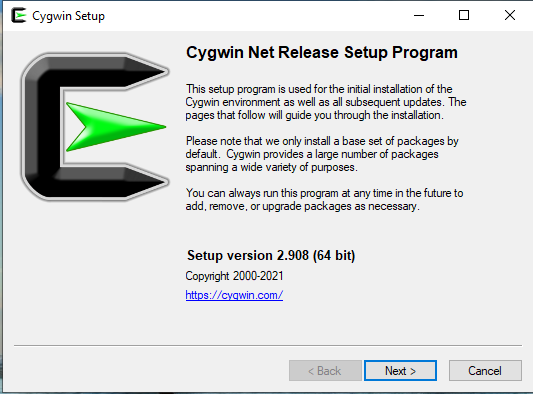
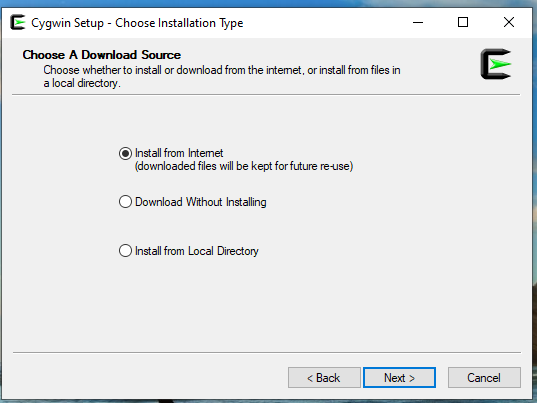
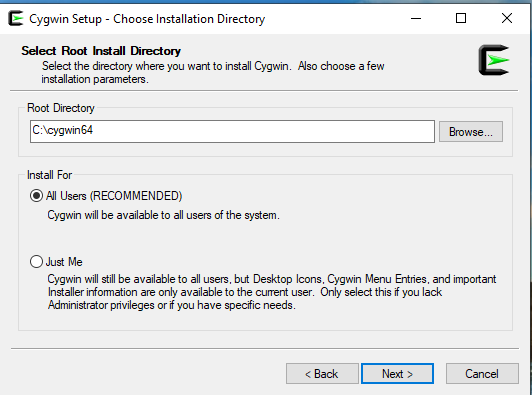
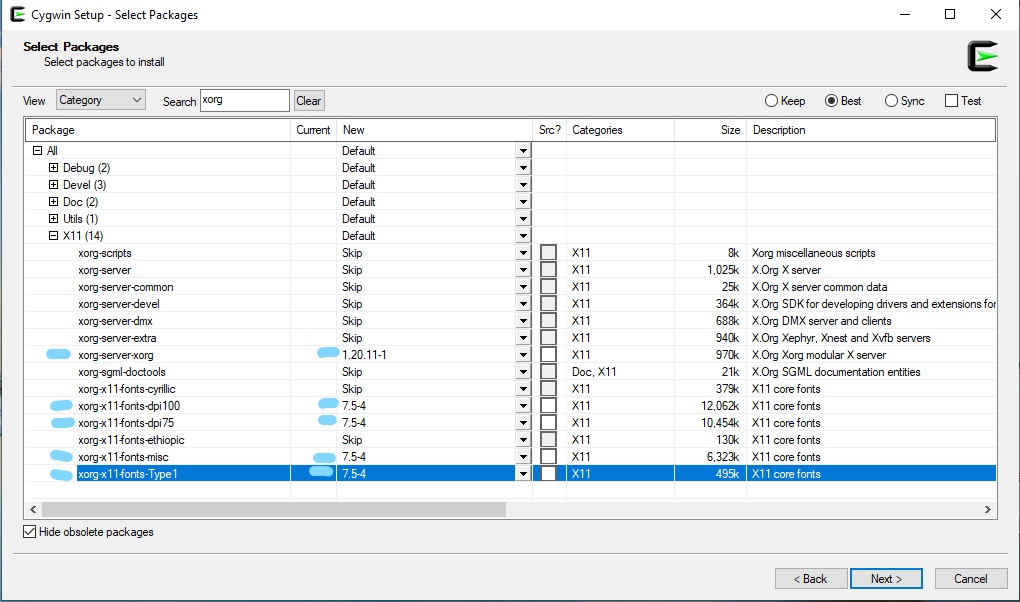
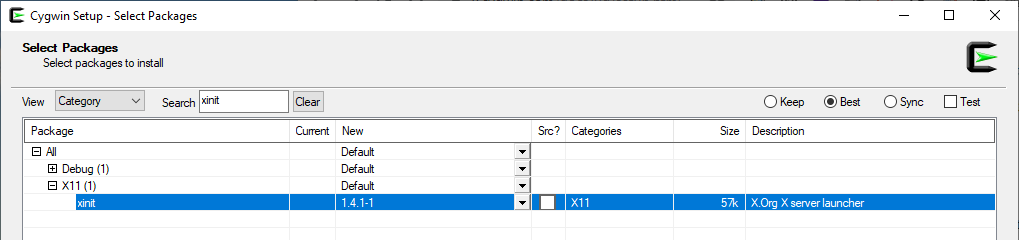
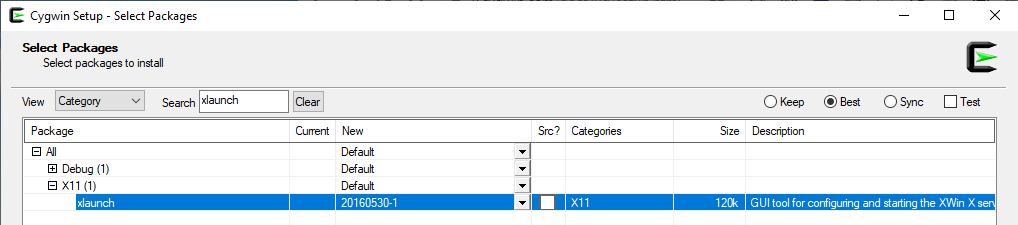
Once installation is done, launch XLaunch, and just add -listen tcp, to the configuration, as shown below.

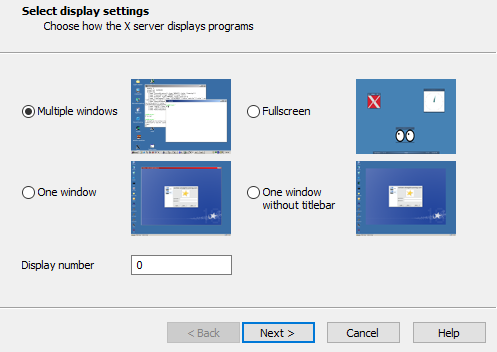
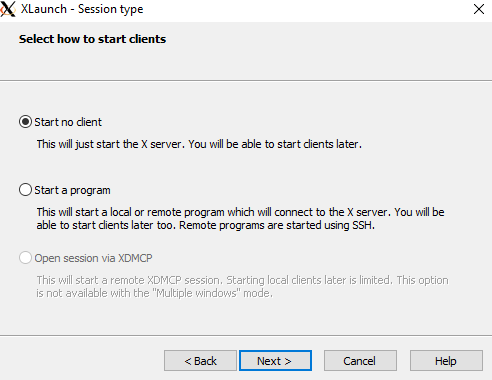
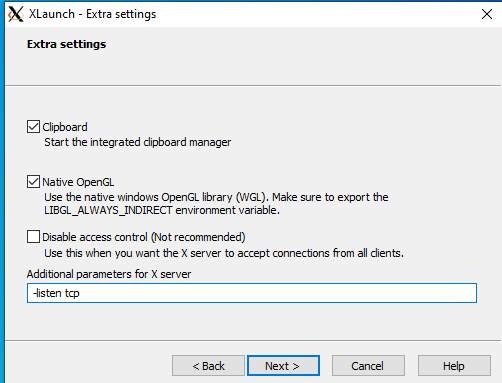
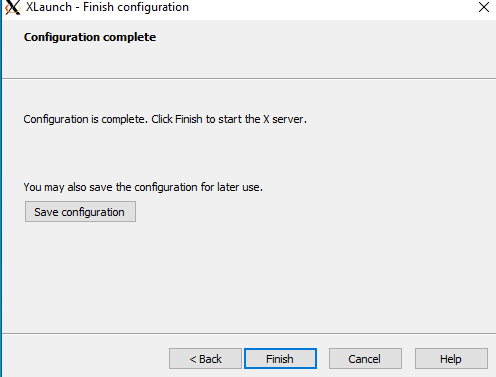
Now launch your wsl linux distribution, like for example debian or ubuntu, and run :
export DISPLAY=:0
where 0 is the display number that you have chosen, in XLaunch.
And that is it, so now you can run linux GUI applications, under Microsoft windows.
You might ask, at this point, the quality, well it is not disappointing, i was able to run xpdf, palemoon browser, xfce4, but at the same time firefox, and google chrome failed to run.
$ sudo apt-get update # update the package database $ sudo apt-get install xfce4 # install xfce4 $ startxfce4 # start xfce4