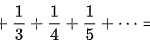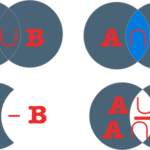Table of Contents
Binary search algorithm
Binary search is used to find if a sorted iterable , that can be indexed , contains an element in O(nlog(n)). It is faster than a a sequential search , where we can check if an element exists in a sorted iterable in O(n).

The binary search algorithm consists of :
- finding the middle of the iterable
- comparing the value that we want to search for , with the value located at the middle .
- if The value we are searching for , is equal to the value located at the middle of the iterable , we have found the element , so we stop the search , and we return true .
- if the value we are searching for , is larger than the value located at the middle of the iterable , we must search the middle + one of the iterable till its end , as this value will be located in the upper half .
- if the value we are searching for , is smaller than the value located at the middle of the iterable , we must search from the start of the iterable , to the middle – one , as the value will be located in the lower half.
- if the length of the iterable is zero , then the value doesn’t exist , and return false
Binary search in python
def binarySearch(iter_get_len, searchElement):
''' find search element in an iterable that has __get__ and __len__
'''
if len(iter_get_len) == 0:
# searchElement Doesn't exist
return False
lenOverTwo = len(iter_get_len)//2
if iter_get_len[lenOverTwo] == searchElement:
# searchElement found
return True
# searchElement in the lower half
if searchElement < iter_get_len[lenOverTwo]:
return binarySearch(iter_get_len[0: lenOverTwo], searchElement)
# searchElement in the upper half
if searchElement > iter_get_len[lenOverTwo]:
return binarySearch(iter_get_len[lenOverTwo + 1:], searchElement)
binarySearch([1, 2, 3, 4, 5], 1) == True
binarySearch([1, 2, 3, 4, 5], 2) == True
binarySearch([1, 2, 3, 4, 5], 7) == FalseBinary search in php
function binarySearch($array, $searchElement)
{
/*
@param $array
@param $searchElement
@perform search using binary search for the $searchElement inside the $array
*/
$lengthOfArray = count($array);
if ($lengthOfArray === 0) {
return false;
}
$lengthOfArrayOverTwo = (int) ($lengthOfArray / 2);
if ($array[$lengthOfArrayOverTwo] == $searchElement) {
# searchElement found
return True;
}
if ($searchElement < $array[$lengthOfArrayOverTwo]) {
# search the lower half
return binarySearch(array_slice($array, 0, $lengthOfArrayOverTwo), $searchElement);
}
if ($searchElement > $array[$lengthOfArrayOverTwo]) {
# searchElement the upper half
return binarySearch(array_slice($array, $lengthOfArrayOverTwo + 1), $searchElement);
}
}
assert(binarySearch([1, 2, 3, 4, 5], 6) == False);
assert(binarySearch([1, 2, 3, 4], 1) == True);