To install application under freebsd , you can either use the pkg tool or the make tool . The pkg tool will install pre compiled binaries , whereas the make tool will build binaries from source .
Table of Contents
The pkg tool
Installing the pkg tool
By default the pkg tool is not preinstalled in freebsd , but you can install it simply by running :
$ su - # switch user to root . Password: root$ /usr/sbin/pkg -v # install the pkg tool The package management tool is not yet installed on your system. Do you want to fetch and install it now? [y/N]: y Bootstrapping pkg from pkg+http://pkg.FreeBSD.org/FreeBSD:12:amd64/quarterly, please wait... Verifying signature with trusted certificate pkg.freebsd.org.2013102301... done Installing pkg-1.14.6... Extracting pkg-1.14.6: 100% 1.14.5
Updating the pkg database
After having installed the pkg tool , the package database must be updated in order to have the latest information about available applications . This can be done by issuing :
root$ pkg update Updating FreeBSD repository catalogue... Fetching meta.conf: 100% 163 B 0.2kB/s 00:01 Fetching packagesite.txz: 100% 6 MiB 8.0kB/s 13:40 Processing entries: 100% FreeBSD repository update completed. 32006 packages processed. All repositories are up to date.
The package database is automatically updated , when trying to install or upgrade an application .
Searching for applications
Now that the pkg tool is installed , you can search for applications you want to install by using the pkg search command .
The pkg search command takes by default a Posix extended regular expression . In posix there are two types of regular expressions , the basic regular expression named BRE , and the extended regular expression named ERE , ERE contains more meta characters and classes than BRE.
By default the regular expression is matched against the name of the application , in a case insensitive way . for example :
$ pkg search chromium # search for the chromium browser chromium-84.0.4147.135 Google web browser based on WebKit chromium-bsu-0.9.16.1_1 Arcade-style, top-scrolling space shooter chromium-gn-84.0.4147.135 Gn meta build framework
You can show less information about an application , by using the -q option , and you can show the full information about an application by using the -f option . For example :
$ pkg search 'chromium-8'
# search for an application which name
# contains the pattern chromium-8 .
chromium-84.0.4147.135 Google web browser based on WebKit
$ pkg search -q 'chromium-8'ƒ
# search for an application which name
# contains the pattern chromium-8 .
# The -q option is used , pkg search
# shows less details .
chromium-84.0.4147.135
$ pkg search -f 'chromium-8'
# search for an application which name
# contains the pattern chromium-8 .
# The -f option is used , pkg search
# shows full details .
chromium-84.0.4147.135
Name : chromium
Version : 84.0.4147.135
Origin : www/chromium
Architecture : FreeBSD:12:amd64
Prefix : /usr/local
Repository : FreeBSD [pkg+http://pkg.FreeBSD.org/FreeBSD:12:amd64/quarterly]
Categories : java www
Licenses : BSD3CLAUSE, LGPL21, MPL11
Maintainer : chromium@FreeBSD.org
WWW : https://www.chromium.org/Home
Comment : Google web browser based on WebKit
Options :
ALSA : on
CODECS : on
CUPS : on
DEBUG : off
DRIVER : on
KERBEROS : on
PULSEAUDIO : off
SNDIO : off
TEST : off
Shared Libs required:
libavutil.so.56
libexpat.so.1
libxslt.so.1
libjpeg.so.8
libopus.so.0
libfreetype.so.6
libFLAC.so.8
libXtst.so.6
libX11-xcb.so.1
libatk-1.0.so.0
libdrm.so.2
libcups.so.2
libplc4.so
libatspi.so.0
libXss.so.1
libasound.so.2
libwebpmux.so.3
libnss3.so
libnssutil3.so
libgbm.so.1
libXrender.so.1
libglib-2.0.so.0
libharfbuzz.so.0
libintl.so.8
libXrandr.so.2
libsnappy.so.1
libavformat.so.58
libsmime3.so
libXi.so.6
libgdk-3.so.0
libpci.so.3
libpangocairo-1.0.so.0
libatk-bridge-2.0.so.0
libXext.so.6
libpango-1.0.so.0
libcairo.so.2
libgtk-3.so.0
libxml2.so.2
libwebp.so.7
libcairo-gobject.so.2
libgmodule-2.0.so.0
libXcomposite.so.1
libxcb.so.1
libopenh264.so.6
libgio-2.0.so.0
libgdk_pixbuf-2.0.so.0
libXfixes.so.3
libwebpdemux.so.2
libnspr4.so
libharfbuzz-subset.so.0
libgobject-2.0.so.0
libXcursor.so.1
libplds4.so
libavcodec.so.58
libdbus-1.so.3
libXdamage.so.1
libGL.so.1
libX11.so.6
libpng16.so.16
libfontconfig.so.1
libxcb-dri3.so.0
libgthread-2.0.so.0
Shared Libs provided:
libvk_swiftshader.so
libEGL.so
libGLESv2.so
libVkICD_mock_icd.so
Annotations :
FreeBSD_version: 1201000
cpe : cpe:2.3:a:google:chrome:84.0.4147.135:::::freebsd12:x64
deprecated : Uses Python 2.7 which is EOLed upstream
expiration_date: 2020-12-31
Flat size : 270MiB
Pkg size : 73.8MiB
Description :
Chromium is an open-source browser project that aims to build a safer,
faster, and more stable way for all users to experience the web.
The Chromium website contains design documents, architecture overviews,
testing information, and more to help you learn to build and work with
the Chromium source code.
WWW: https://www.chromium.org/Home
Other fields which describe an application can also be searched . To search an application using its description , the -D option can be used . For example :
$ pkg search -Dq 'chromium' # -D : Search for applications which # contain in their description the # pattern chromium . # -q : quiet option , shows less # details . cld2-20150505 py27-cld-20150113_1 py37-cld-20150113_1 crosextrafonts-caladea-20130214_4 crosextrafonts-carlito-20130920_4 chromium-bsu-0.9.16.1_1 chromium-84.0.4147.135 chromium-gn-84.0.4147.135 iridium-browser-2020.04.81 keepassxc-2.5.4 ja-fcitx-mozc-2.23.2815.102.00_7 ja-uim-mozc-2.23.2815.102.00_7 ja-mozc-tool-2.23.2815.102.00_7 ja-mozc-server-2.23.2815.102.00_7 ja-mozc-el-emacs28_nox-2.23.2815.102.00_1 ja-mozc-el-emacs28-2.23.2815.102.00_1 ja-mozc-el-emacs26_nox-2.23.2815.102.00_1 ja-mozc-el-emacs26_canna-2.23.2815.102.00_1 ja-mozc-el-emacs26-2.23.2815.102.00_1 ja-ibus-mozc-2.23.2815.102.00_7 ninja-1.10.0,2 icingaweb2-module-pdfexport-php74-0.9.0_2 icingaweb2-module-pdfexport-php73-0.9.0_2 icingaweb2-module-pdfexport-php72-0.9.0_2 ots-8.0.0 py37-codesearch-py-g20190528,1 py27-codesearch-py-g20190528,1 cquery-20180718_7 py37-hstspreload-2020.6.23 libyuv-0.0.1280
Installing an application
After having found the application , you are looking for , you can install it by using the pkg install command.
root$ pkg search 'google.*translate'
# search for an application which contains
# the pattern google , followed by zero
# or more characters , followed by the
# word translate .
google-translate-cli-0.9.6.10 Google Translate to serve as a command line tool
py37-google-cloud-translate-1.3.1_1 Python Client for Google Cloud Translation
root$ pkg install google-translate-cli
# install the application named :
# google-translate-cli .
Updating FreeBSD repository catalogue...
FreeBSD repository is up to date.
All repositories are up to date.
The following 7 package(s) will be affected (of 0 checked):
New packages to be INSTALLED:
bash: 5.0.17
gawk: 5.1.0
gettext-runtime: 0.20.2
google-translate-cli: 0.9.6.10
indexinfo: 0.3.1
libsigsegv: 2.12
readline: 8.0.4
Number of packages to be installed: 7
The process will require 16 MiB more space.
3 MiB to be downloaded.
Proceed with this action? [y/N]: y
[1/7] Fetching google-translate-cli-0.9.6.10.txz: 100% 38 KiB 38.7kB/s 00:01
[2/7] Fetching bash-5.0.17.txz: 100% 2 MiB 396.6kB/s 00:04
[3/7] Fetching indexinfo-0.3.1.txz: 100% 6 KiB 5.8kB/s 00:01
[4/7] Fetching gettext-runtime-0.20.2.txz: 100% 161 KiB 165.1kB/s 00:01
[5/7] Fetching gawk-5.1.0.txz: 100% 924 KiB 236.6kB/s 00:04
[6/7] Fetching readline-8.0.4.txz: 100% 354 KiB 181.1kB/s 00:02
[7/7] Fetching libsigsegv-2.12.txz: 100% 18 KiB 18.0kB/s 00:01
Checking integrity... done (0 conflicting)
[1/7] Installing indexinfo-0.3.1...
[1/7] Extracting indexinfo-0.3.1: 100%
[2/7] Installing gettext-runtime-0.20.2...
[2/7] Extracting gettext-runtime-0.20.2: 100%
[3/7] Installing readline-8.0.4...
[3/7] Extracting readline-8.0.4: 100%
[4/7] Installing libsigsegv-2.12...
[4/7] Extracting libsigsegv-2.12: 100%
[5/7] Installing bash-5.0.17...
[5/7] Extracting bash-5.0.17: 100%
[6/7] Installing gawk-5.1.0...
[6/7] Extracting gawk-5.1.0: 100%
[7/7] Installing google-translate-cli-0.9.6.10...
[7/7] Extracting google-translate-cli-0.9.6.10: 100%
=====
Message from libsigsegv-2.12:
--
Note that the stackoverflow handling functions of this library need
procfs mounted on /proc.
$ trans 'salut le monde'
# translate 'salue le monde'
salut le monde
Hello world
Translations of salut le monde
[ Français -> English ]
salut le monde
Hello world
Updating applications
To upgrade all applications , you can run pkg upgrade , and to upgrade a specific application you can run pkg upgrade application_name . For example :
root$ pkg upgrade espeak # upgrade the espeak application . Updating FreeBSD repository catalogue... FreeBSD repository is up to date. All repositories are up to date. Checking integrity... done (0 conflicting) Your packages are up to date. root@freebsd:~ # root$ pkg upgrade # upgrade all installed applications . Updating FreeBSD repository catalogue... FreeBSD repository is up to date. All repositories are up to date. Checking for upgrades (1 candidates): 100% Processing candidates (1 candidates): 100% Checking integrity... done (0 conflicting) Your packages are up to date.
Listing installed applications
To get a list of all installed applications , you can run the command pkg info , for example :
$ pkg info # List installed applications bash-5.0.17 GNU Project's Bourne Again SHell espeak-1.48.04_7 Software speech synthesizer gawk-5.1.0 GNU version of AWK scripting language gettext-runtime-0.20.2 GNU gettext runtime libraries and programs google-translate-cli-0.9.6.10 Google Translate to serve as a command line tool indexinfo-0.3.1 Utility to regenerate the GNU info page index libsigsegv-2.12 Handling page faults in user mode pkg-1.14.6 Package manager portaudio-19.6.0_4,1 Portable cross-platform Audio API readline-8.0.4 Library for editing command lines as they are typed
Uninstalling applications
To deinstall an application , you can run the command pkg delete application_name , for example :
root$ pkg delete espeak
# Delete the espeak application .
Checking integrity... done (0 conflicting)
Deinstallation has been requested for the following 1 packages (of 0 packages in the universe):
Installed packages to be REMOVED:
espeak: 1.48.04_7
Number of packages to be removed: 1
The operation will free 3 MiB.
Proceed with deinstalling packages? [y/N]: y
[1/1] Deinstalling espeak-1.48.04_7...
[1/1] Deleting files for espeak-1.48.04_7: 100%To remove any libraries which were installed by an application , left after having deinstalled the application , you can run the command pkg autoremove. For example :
root$ pkg autoremove
Checking integrity... done (0 conflicting)
Deinstallation has been requested for the following 1 packages:
Installed packages to be REMOVED:
portaudio: 19.6.0_4,1
Number of packages to be removed: 1
Proceed with deinstalling packages? [y/N]: y
[1/1] Deinstalling portaudio-19.6.0_4,1...
[1/1] Deleting files for portaudio-19.6.0_4,1: 100%The make tool
The make tool will install applications from source. The ports collection , is a collection of applications which can be installed under freebsd using the make tool.
A precompiled version of the applications found in the ports collection can be installed using the pkg tool . You can use the ports collection if you want to compile an application using certain options .
Downloading the ports collections
To download the ports collection , you can use the command
portsnap fetch extract . For example :
root$ portsnap fetch extract # fetch : Download the ports collection . # extract : extract the ports collection . Looking up portsnap.FreeBSD.org mirrors... 4 mirrors found. Fetching public key from ipv4.aws.portsnap.freebsd.org... done. Fetching snapshot tag from ipv4.aws.portsnap.freebsd.org... done. Fetching snapshot metadata... done. Fetching snapshot generated at Sun Sep 27 20:04:35 EDT 2020: d3a47f9fcd506dfa3103c5c6719d2d5de0b45c7201d4ec 86 MB 524 kBps 02m48s Extracting snapshot... done. Verifying snapshot integrity... Fetching snapshot tag from ipv4.aws.portsnap.freebsd.org... done. Fetching snapshot metadata... done. Updating from Sun Sep 27 20:04:35 EDT 2020 to Mon Sep 28 09:13:01 EDT 2020. Fetching 4 metadata patches... done. Applying metadata patches... done. Fetching 0 metadata files... done. Fetching 196 patches. (196/196) 100.00% done. . done. Applying patches... done. Fetching 1 new ports or files... done. /usr/ports/.arcconfig /usr/ports/.gitattributes ... ... /usr/ports/x11/zenity/ Building new INDEX files... done.
The ports collection is installed to /usr/ports .
Updating the ports collections
To update the ports collection , you can run the command portsnap fetch update , for example :
root$ portsnap fetch update # fetch : download the ports collection . # update : the ports collection . Looking up portsnap.FreeBSD.org mirrors... 4 mirrors found. Fetching snapshot tag from ipv4.aws.portsnap.freebsd.org... done. Fetching snapshot metadata... done. Updating from Mon Sep 28 09:13:01 EDT 2020 to Mon Sep 28 09:39:04 EDT 2020. Fetching 1 metadata patches. done. Applying metadata patches... done. Fetching 0 metadata files... done. Fetching 1 patches. (1/1) 100.00% done. done. Applying patches... done. Fetching 0 new ports or files... done. Removing old files and directories... done. Extracting new files: /usr/ports/multimedia/gstreamer/ Building new INDEX files... done.
Configuring a port
Before installing a port , it is best to run all configurations related to this ports, this can be done by using the command make config-recursive inside the port you want to install . For example :
root$ cd /usr/ports/editors/nano root:/usr/ports/editors/nano$ make config-recursive # configure the nano port , and # all the ports or libraries , it # depends upon . ===> Setting user-specified options for nano-5.2 and dependencies ===> Building/installing dialog4ports as it is required for the config dialog ===> Cleaning for dialog4ports-0.1.6 ===> License BSD2CLAUSE accepted by the user ===> dialog4ports-0.1.6 depends on file: /usr/local/sbin/pkg - found => dialog4ports-0.1.6.tar.gz doesn't seem to exist in /usr/ports/distfiles/. => Attempting to fetch https://files.etoilebsd.net/dialog4ports/dialog4ports-0.1.6.tar.gz dialog4ports-0.1.6.tar.gz 10 kB 55 MBps 00s ===> Fetching all distfiles required by dialog4ports-0.1.6 for building ===> Extracting for dialog4ports-0.1.6 => SHA256 Checksum OK for dialog4ports-0.1.6.tar.gz. ===> Patching for dialog4ports-0.1.6 ===> Applying FreeBSD patches for dialog4ports-0.1.6 from /usr/ports/ports-mgmt/dialog4ports/files
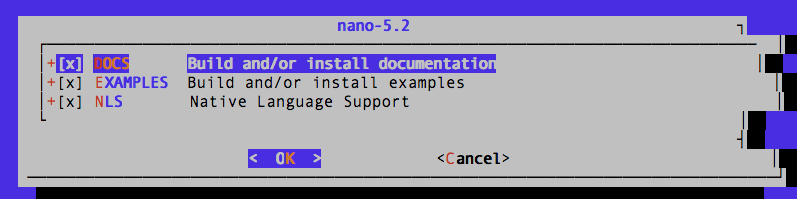
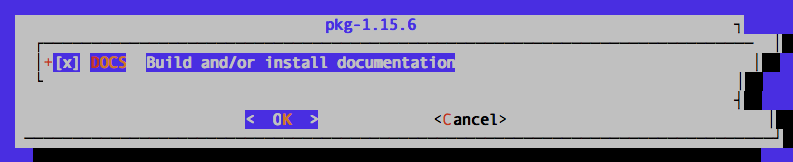
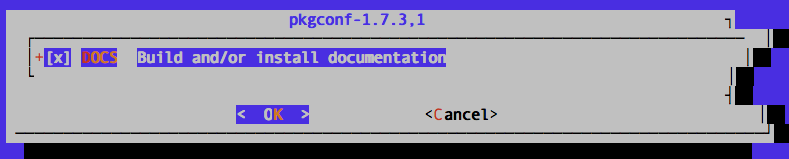
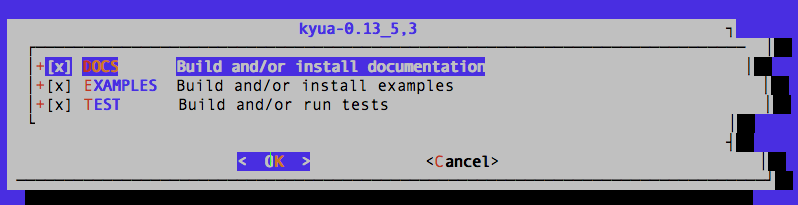
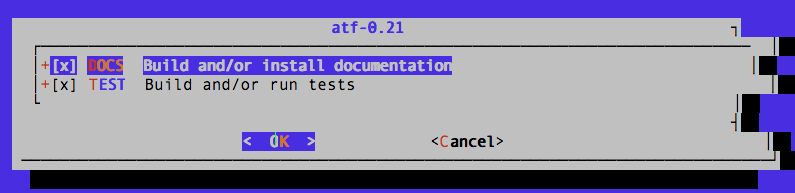
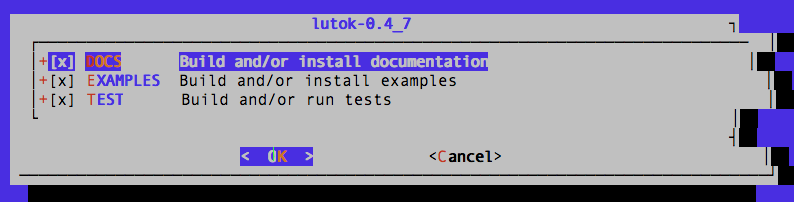
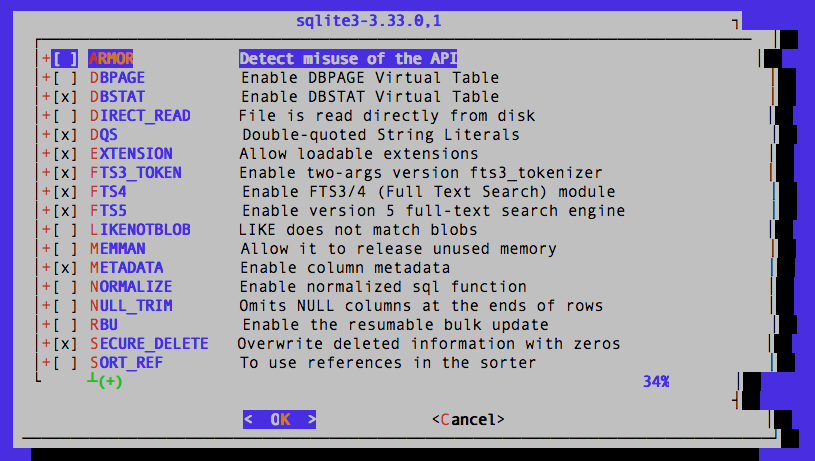
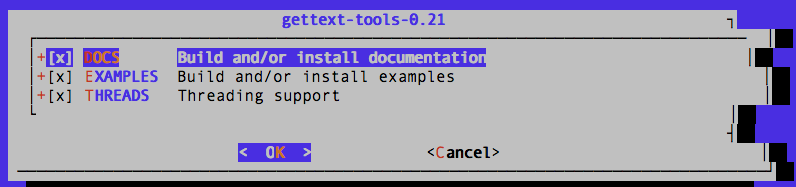
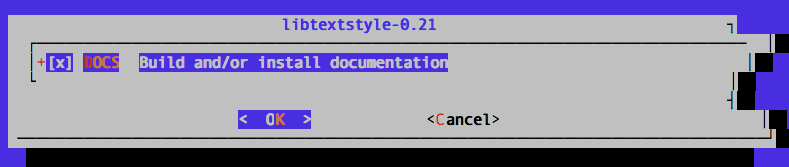
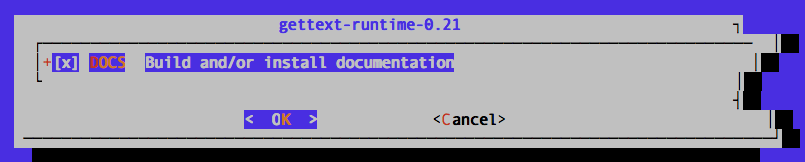
Installing a port
After having configured the port , you can install it using the command make install . If you didn’t configure the port before its installation , you must configure it , while it is being installed .
root:/usr/ports/editors/nano $ make install # compile and install the # nano port . ===> License GPLv3 accepted by the user ===> nano-5.2 depends on file: /usr/local/sbin/pkg - found => nano-5.2.tar.xz doesn't seem to exist in /usr/ports/distfiles/. => Attempting to fetch https://www.nano-editor.org/dist/v5/nano-5.2.tar.xz nano-5.2.tar.xz 1362 kB 602 kBps 03s ===> Fetching all distfiles required by nano-5.2 for building ===> Extracting for nano-5.2 => SHA256 Checksum OK for nano-5.2.tar.xz. ===> Patching for nano-5.2 /usr/bin/sed -i.bak -e 's/^groff.*/false/' /usr/ports/editors/nano/work/nano-5.2/configure ===> nano-5.2 depends on package: pkgconf>=1.3.0_1 - not found ===> License ISCL accepted by the user ... ... ====> Compressing man pages (compress-man) ===> Installing for nano-5.2 ===> Checking if nano is already installed ===> Registering installation for nano-5.2 Installing nano-5.2...
A work directory is created by make while compiling the port , it contains files used during compilation . This directory can be removed , by running the command make clean from within the port directory , for example :
root:/usr/ports/editors/nano$ ls # list the content of the # nano folder. Makefile distinfo pkg-descr pkg-plist work root:/usr/ports/editors/nano$ make clean # remove the work directory . ===> Cleaning for pkgconf-1.7.3,1 ===> Cleaning for gettext-tools-0.21 ===> Cleaning for libtextstyle-0.21 ===> Cleaning for indexinfo-0.3.1 ===> Cleaning for gettext-runtime-0.21 ===> Cleaning for nano-5.2 root:/usr/ports/editors/nano$ ls # list the content of the # nano folder. Makefile distinfo pkg-descr pkg-plist
Viewing list of installed ports
pkg info can be used to view a list of installed application , but this will show both applications which are installed by using the ports collections and the FreeBsd repository which contains precompiled versions of the ports collection . For example :
root$ pkg info dialog4ports-0.1.6 Console Interface to configure ports gettext-runtime-0.21 GNU gettext runtime libraries and programs gettext-tools-0.21 GNU gettext development and translation tools indexinfo-0.3.1 Utility to regenerate the GNU info page index libtextstyle-0.21 Text styling library nano-5.2 Nano's ANOther editor, an enhanced free Pico clone pkg-1.14.6 Package manager pkgconf-1.7.3,1 Utility to help to configure compiler and linker flags
To view only the applications installed using the make command from the ports collection , you can issue the following command :
$ pkg query -a '%n %R' | grep 'unknown-repository' | cut -d ' ' -f1 # query : query information installed # packages . # %n : display package name . # %R : display name repository from which # package installed . # grep : packages which repository is #. not known . # cut : using the space delimiter , # and extract the first field . dialog4ports gettext-runtime gettext-tools indexinfo libtextstyle nano pkg pkgconf
Uninstalling a port
The pkg delete command , can be used to deinstall an application , installed using make , and the pkg autoremove command can be used to remove the left over installed dependencies of this application . For example :
root$ pkg info
dialog4ports-0.1.6 Console Interface to configure ports
gettext-runtime-0.21 GNU gettext runtime libraries and programs
gettext-tools-0.21 GNU gettext development and translation tools
indexinfo-0.3.1 Utility to regenerate the GNU info page index
libtextstyle-0.21 Text styling library
nano-5.2 Nano s ANOther editor, an enhanced free Pico clone
pkg-1.14.6 Package manager
pkgconf-1.7.3,1 Utility to help to configure compiler and linker flags
root$ pkg delete nano
# Delete the nano application installed from
# the ports collection .
Updating database digests format: 100%
Checking integrity... done (0 conflicting)
Deinstallation has been requested for the following 1 packages (of 0 packages in the universe):
Installed packages to be REMOVED:
nano: 5.2
Number of packages to be removed: 1
The operation will free 2 MiB.
Proceed with deinstalling packages? [y/N]: y
[1/1] Deinstalling nano-5.2...
[1/1] Deleting files for nano-5.2: 100%
root$ pkg info
# List installed packages .
dialog4ports-0.1.6 Console Interface to configure ports
gettext-runtime-0.21 GNU gettext runtime libraries and programs
gettext-tools-0.21 GNU gettext development and translation tools
indexinfo-0.3.1 Utility to regenerate the GNU info page index
libtextstyle-0.21 Text styling library
pkg-1.14.6 Package manager
pkgconf-1.7.3,1 Utility to help to configure compiler and linker flags
root$ pkg autoremove
# remove any left over dependencies .
Checking integrity... done (0 conflicting)
Deinstallation has been requested for the following 5 packages:
Installed packages to be REMOVED:
gettext-runtime: 0.21
gettext-tools: 0.21
indexinfo: 0.3.1
libtextstyle: 0.21
pkgconf: 1.7.3,1
Number of packages to be removed: 5
The operation will free 17 MiB.
Proceed with deinstalling packages? [y/N]: y
[1/5] Deinstalling gettext-tools-0.21...
[1/5] Deleting files for gettext-tools-0.21: 100%
[2/5] Deinstalling gettext-runtime-0.21...
[2/5] Deleting files for gettext-runtime-0.21: 100%
[3/5] Deinstalling libtextstyle-0.21...
[3/5] Deleting files for libtextstyle-0.21: 100%
[4/5] Deinstalling indexinfo-0.3.1...
[4/5] Deleting files for indexinfo-0.3.1: 100%
[5/5] Deinstalling pkgconf-1.7.3,1...
[5/5] Deleting files for pkgconf-1.7.3,1: 100%
root$ pkg info
# List installed packages .
dialog4ports-0.1.6 Console Interface to configure ports
pkg-1.14.6 Package manager
Updating a port
To update a port , it is best to use a port management tool , so that you won’t have to deal with dependencies or other upgrade problems . An example of such a tool is portmaster .
To install portmaster , you can issue the command :
$ pkg install portmaster
# install the portmaster utility .
Updating FreeBSD repository catalogue...
FreeBSD repository is up to date.
All repositories are up to date.
The following 1 package(s) will be affected (of 0 checked):
New packages to be INSTALLED:
portmaster: 3.19_25
Number of packages to be installed: 1
41 KiB to be downloaded.
Proceed with this action? [y/N]: y
[1/1] Fetching portmaster-3.19_25.txz: 100% 41 KiB 42.3kB/s 00:01
Checking integrity... done (0 conflicting)
[1/1] Installing portmaster-3.19_25...
[1/1] Extracting portmaster-3.19_25: 100%To upgrade all ports installed , you can issue the command portmaster -a , for example :
root$ portmaster -a
===>>> Gathering distinfo list for installed ports
===>>> Starting check of installed ports for available updates
===>>> Launching child to update pkg-1.14.6 to pkg-1.15.6
===>>> All >> pkg-1.14.6 (1/1)
===>>> Currently installed version: pkg-1.14.6
===>>> Port directory: /usr/ports/ports-mgmt/pkg
===>>> Launching 'make checksum' for ports-mgmt/pkg in background
===>>> Gathering dependency list for ports-mgmt/pkg from ports
===>>> No dependencies for ports-mgmt/pkg
===>>> Returning to update check of installed ports
===>>> All >> (1)
===>>> The following actions will be taken if you choose to proceed:
Upgrade pkg-1.14.6 to pkg-1.15.6
===>>> Proceed? y/n [y] y
===>>> Starting build for ports that need updating <<<===
...
===>>> Upgrade of pkg-1.14.6 to pkg-1.15.6 succeeded
===>>> Returning to update check of installed ports
===>>> Update check of installed ports complete
===>>> The following actions were performed:
Upgrade of pkg-1.14.6 to pkg-1.15.6
If you don’t want to use postmaster , you could always try to delete the port and its dependencies , using the pkg command , and install the newer version of the port by using the make tool .
Searching the port collection
To search the ports collection , you can use the make search command , from within the root directory of the ports collection .
Before being able to search , you must fetch the index file which will be used to perform the search , this can be done by issuing the command make fetchindex , for example :
root:/usr/ports$ make fetchindex # fetch the index used to search , # the ports collection . /usr/bin/env fetch -am -o /usr/ports/INDEX-12.bz2 https://www.FreeBSD.org/ports/INDEX-12.bz2 /usr/ports/INDEX-12.bz2 2289 kB 189 kBps 12s # Index has been successfully downloaded .
If you receive an error message , of Certificate verification failed while trying to download the index , then this means that you must first install the ca_root_nss package :
root:/usr/ports$ make fetchindex
# Certificate error while trying to fetch the index .
/usr/bin/env fetch -am -o /usr/ports/INDEX-12.bz2 https://www.FreeBSD.org/ports/INDEX-12.bz2
Certificate verification failed for /C=US/O=Let's Encrypt/CN=Let's Encrypt Authority X3
34370633728:error:1416F086:SSL routines:tls_process_server_certificate:certificate verify failed:/usr/src/crypto/openssl/ssl/statem/statem_clnt.c:1915:
fetch: https://www.FreeBSD.org/ports/INDEX-12.bz2: Authentication error
root$ pkg install ca_root_nss
# To solve the certificate error ,
# install the ca_root_nss package .
Updating FreeBSD repository catalogue...
FreeBSD repository is up to date.
All repositories are up to date.
Updating database digests format: 100%
The following 1 package(s) will be affected (of 0 checked):
New packages to be INSTALLED:
ca_root_nss: 3.56
Number of packages to be installed: 1
285 KiB to be downloaded.
Proceed with this action? [y/N]: y
[1/1] Fetching ca_root_nss-3.56.txz: 100% 285 KiB 97.2kB/s 00:03
Checking integrity... done (0 conflicting)
[1/1] Installing ca_root_nss-3.56...
[1/1] Extracting ca_root_nss-3.56: 100%
=====
Message from ca_root_nss-3.56:
--
FreeBSD does not, and can not warrant that the certification authorities
whose certificates are included in this package have in any way been
audited for trustworthiness or RFC 3647 compliance.
Assessment and verification of trust is the complete responsibility of the
system administrator.
This package installs symlinks to support root certificates discovery by
default for software that uses OpenSSL.
This enables SSL Certificate Verification by client software without manual
intervention.
If you prefer to do this manually, replace the following symlinks with
either an empty file or your site-local certificate bundle.
* /etc/ssl/cert.pem
* /usr/local/etc/ssl/cert.pem
* /usr/local/openssl/cert.pem
The index file is downloaded to the /usr/ports directory , and it has a name of INDEX-N where N can be for example 12 or 13 depending of the freebsd version installed .
The index file contains description of the ports , like its name , path , info , dependencies… You can search a port by any of the field found in the index .
For example to search by a port name :
/usr/ports$ make search name='^google-e' # search the ports collection , for a port # which has a name that starts with , #google-e . Port: google-earth-7.1.7.2606_1,3 Path: /usr/ports/astro/google-earth Info: Virtual globe, map and geographical information program Maint: ports@FreeBSD.org B-deps: desktop-file-utils-0.26 gettext-runtime-0.21 glib-2.66.0_1,1 indexinfo-0.3.1 libffi-3.3_1 libiconv-1.16 libxml2-2.9.10_1 pcre-8.44 python37-3.7.9 readline-8.0.4 R-deps: desktop-file-utils-0.26 gettext-runtime-0.21 glib-2.66.0_1,1 indexinfo-0.3.1 libffi-3.3_1 libiconv-1.16 libxml2-2.9.10_1 linux-c7-dri-18.3.4_3 linux-c7-elfutils-libelf-0.176_1 linux-c7-expat-2.1.0_3 linux-c7-fontconfig-2.13.0 linux-c7-freetype-2.8_1 linux-c7-libdrm-2.4.97 linux-c7-libglvnd-1.0.1 linux-c7-libpciaccess-0.14 linux-c7-libpng-1.5.13_2 linux-c7-wayland-1.15.0 linux-c7-xorg-libs-7.7_8 linux_base-c7-7.8.2003_1 pcre-8.44 python37-3.7.9 readline-8.0.4 WWW: https://www.google.com/earth/
And to search by a port info , which is a small description of the port :
/usr/ports$ make search info='virtual.*box' | grep Port # Search the index for a port which # contains in its info , the pattern # virtual followed by zero or more # characters followed by the word box . Port: vboxtool-0.5_4 Port: virtualbox-ose-additions-nox11-5.2.44_2 Port: virtualbox-ose-additions-5.2.44_2 Port: virtualbox-ose-kmod-5.2.44_3 Port: remotebox-2.5_3 Port: fusefs-sandboxfs-0.2.0_5 Port: rubygem-vagrant-vbguest-0.16.0 Port: phpvirtualbox-5.2.1
