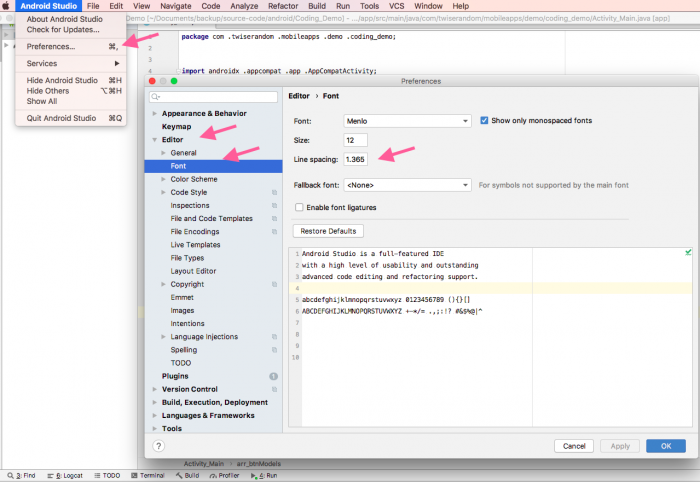To set line spacing in android studio , go to Android Studio , then preferences , Control+Alt+S for windows , or Command+, (comma) for macOS , next select editor , font , and from there set the line spacing , to the one you want .
Here is a picture gallery , showing the difference between before , and after adjusting line spacing .