There are two plugins to get battery status using Cordova, the first one is called phonegap-plugin-battery-status , and the second one is cordova-plugin-battery-status .
Table of Contents
phonegap-plugin-battery-status
The phonegap-plugin-battery-status plugin is deprecated , but it is still working .
It can be used to get information , such as when the battery is being charged or not : onchargingchange , what is the charge of the battery : onlevelchange , how much time is remaining to charge the device : onchargingtimechange , and how much time is remaining for the device to discharge : ondischargingtimechange . The last two information can be gotten on android only .
Create a demo application :
$ cordova create demo-pg-battery-status com.twiserandom.mobileapps.demo.pgBatteryStatus "Pg Battery Status" $ cd demo-pg-battery-status $ cordova platform add ios $ cordova platform add android $ cordova plugin add phonegap-plugin-battery-status
Edit the www/index.html to look like this :
<!DOCTYPE html>
<html>
<head>
<meta charset="utf-8">
<meta http-equiv="Content-Security-Policy" content="default-src 'self' data: gap: https://ssl.gstatic.com 'unsafe-eval'; style-src 'self' 'unsafe-inline'; media-src *; img-src 'self' data: content:;">
<meta name="format-detection" content="telephone=no">
<meta name="msapplication-tap-highlight" content="no">
<meta name="viewport" content="initial-scale=1, width=device-width, viewport-fit=cover">
<meta name="color-scheme" content="light dark">
<title>Demo Phonegap Plugin Battery Status</title>
</head>
<body>
<div class="app">
<div id="console">
<h1>Battery Status</h1>
</div>
</div>
<script src="cordova.js"></script>
<script src="js/index.js"></script>
</body>
</html>
And edit the www/js/index.js , to look like this :
document.addEventListener('deviceready', onDeviceReady, false);
function onDeviceReady() {
let console = document.getElementById("console");
function logStatusObject(){
console.innerHTML += `<p>level: ${this.level}</p>`;
console.innerHTML += `<p>charging: ${this.charging}</p>`;
console.innerHTML += `<p>chargingTime: ${this.chargingTime}</p>`;
console.innerHTML += `<p>dischargingTime: ${this.dischargingTime}</p>`;
console.innerHTML += "<hr/>"; }
navigator
.getBattery()
.then(
function (battery) {
battery.onchargingchange = logStatusObject;
battery.onlevelchange = logStatusObject;
battery.onchargingtimechange = logStatusObject;
battery.ondischargingtimechange = logStatusObject;
}); }
Run , the application using :
$ cordova emulate android
And check the status messages gotten using the plugin .
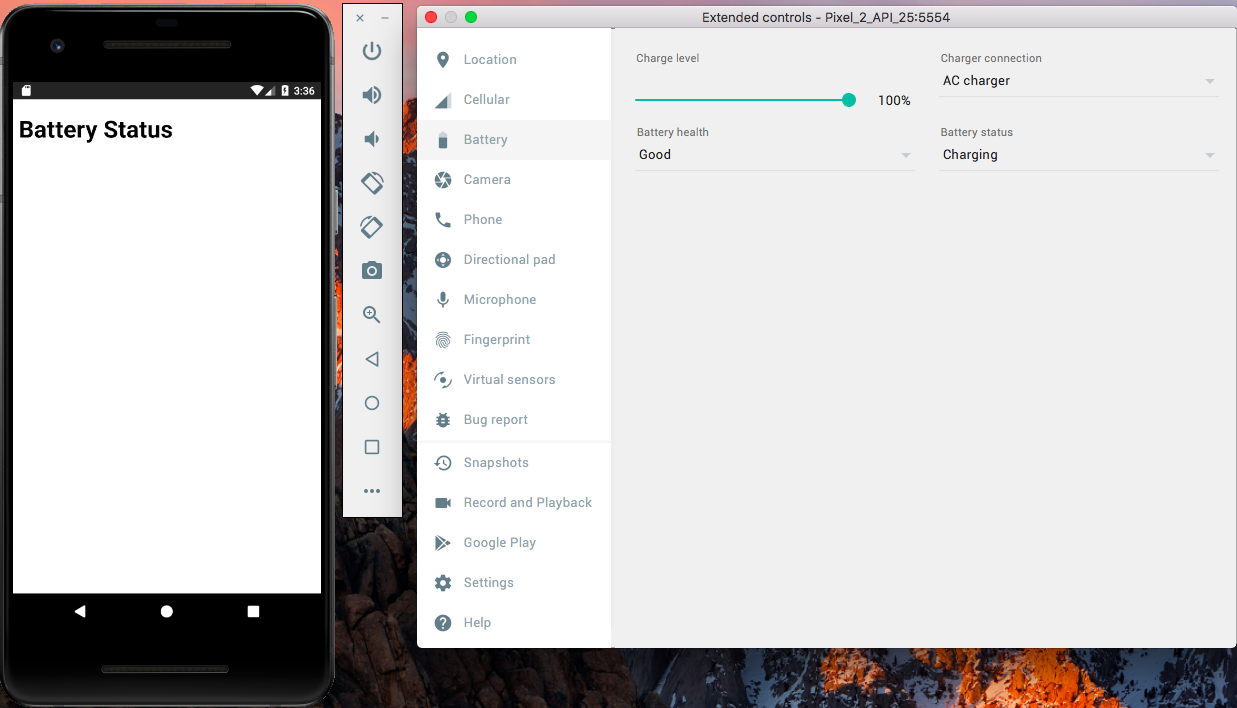
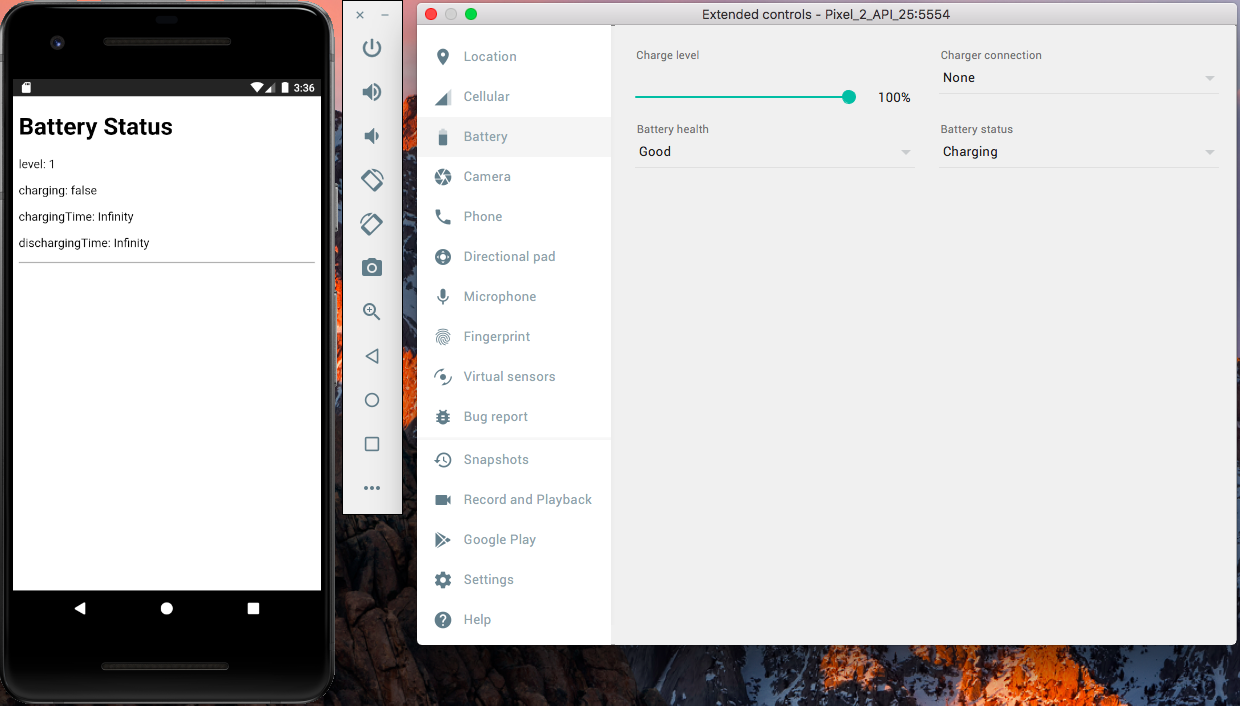
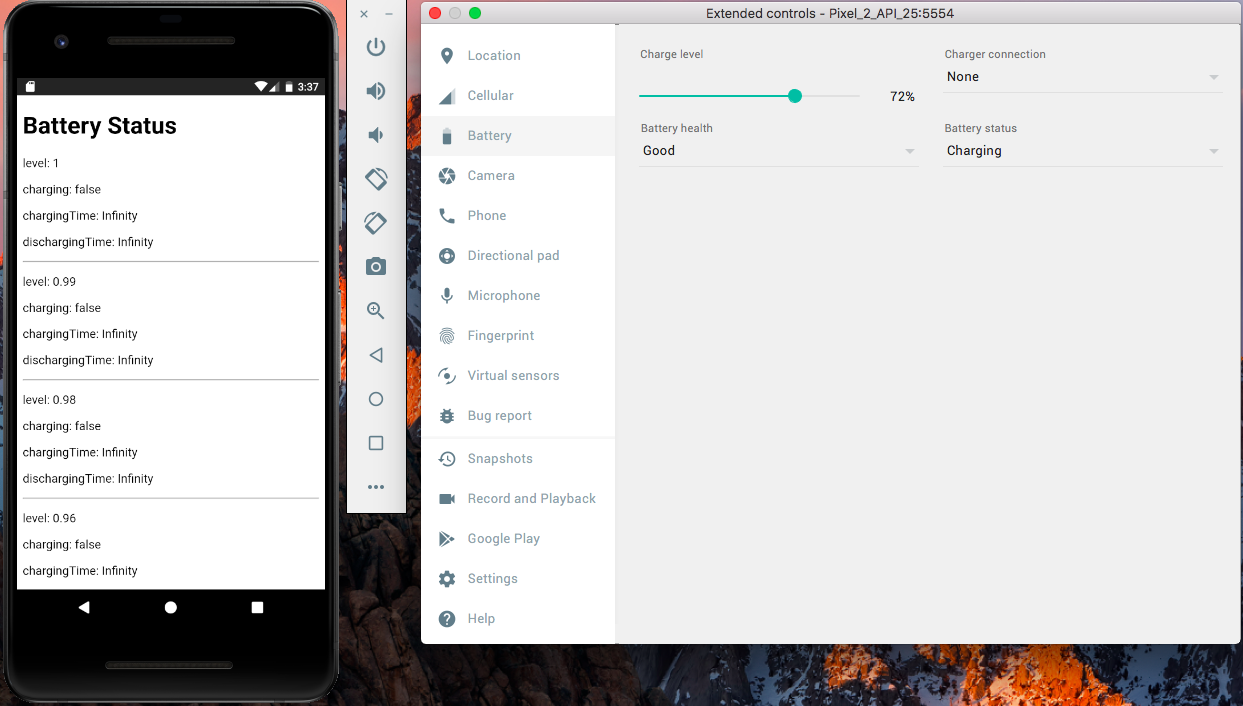
cordova-plugin-battery-status
This plugin can be used to get information about when when the battery reaches a critical level : batterycritical , or a low level : batterylow , and when the battery charge changes : batterystatus , or when the phone is being plugged or unplugged : batterystatus .
Create an application :
$ cordova create demo-cp-battery-status com.twiserandom.mobileapps.demoCpBatteryCtatus "Demo Cp Battery Status" $ cd demo-cp-battery-status $ cordova platform add ios $ cordova platform add android $ cordova plugin add cordova-plugin-battery-status
Edit www/index.html to look like this :
<!DOCTYPE html>
<html>
<head>
<meta charset="utf-8">
<meta http-equiv="Content-Security-Policy"
content="default-src 'self' data: gap: https://ssl.gstatic.com 'unsafe-eval'; style-src 'self' 'unsafe-inline'; media-src *; img-src 'self' data: content:;">
<meta name="format-detection" content="telephone=no">
<meta name="msapplication-tap-highlight" content="no">
<meta name="viewport" content="initial-scale=1, width=device-width, viewport-fit=cover">
<meta name="color-scheme" content="light dark">
<title>Demo Cordova Plugin Battery Status</title>
</head>
<body>
<div class="app">
<div id="console">
<h1>Battery Status</h1>
</div>
</div>
<script src="cordova.js"></script>
<script src="js/index.js"></script>
</body>
</html>
Edit www/js/index.js to look like this :
document.addEventListener('deviceready', onDeviceReady, false);
function onDeviceReady() {
let console = document.getElementById("console");
function logStatusObject(status){
console.innerHTML += `<p>level: ${status.level}</p>`;
console.innerHTML += `<p>isPlugged: ${status.isPlugged}</p>`;
console.innerHTML += "<hr/>"; }
window.addEventListener("batterystatus", logStatusObject, false);
window.addEventListener("batterylow", logStatusObject, false);
window.addEventListener("batterycritical", logStatusObject, false); }
Run , the application using :
$ cordova emulate android
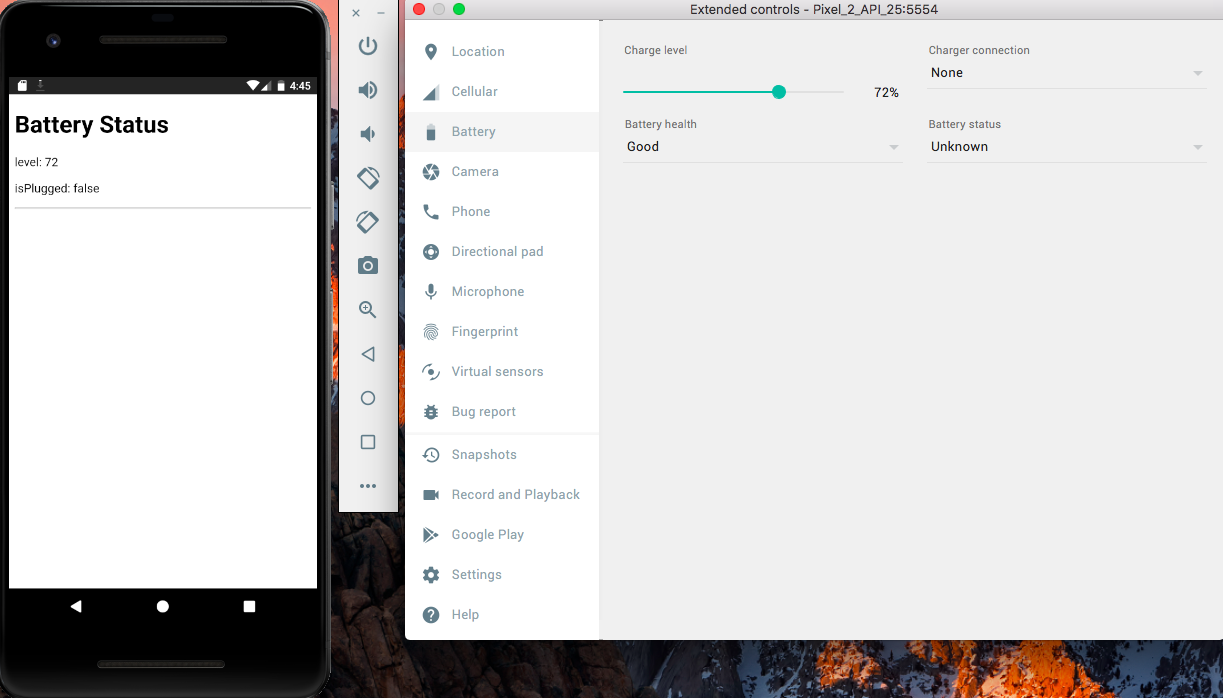
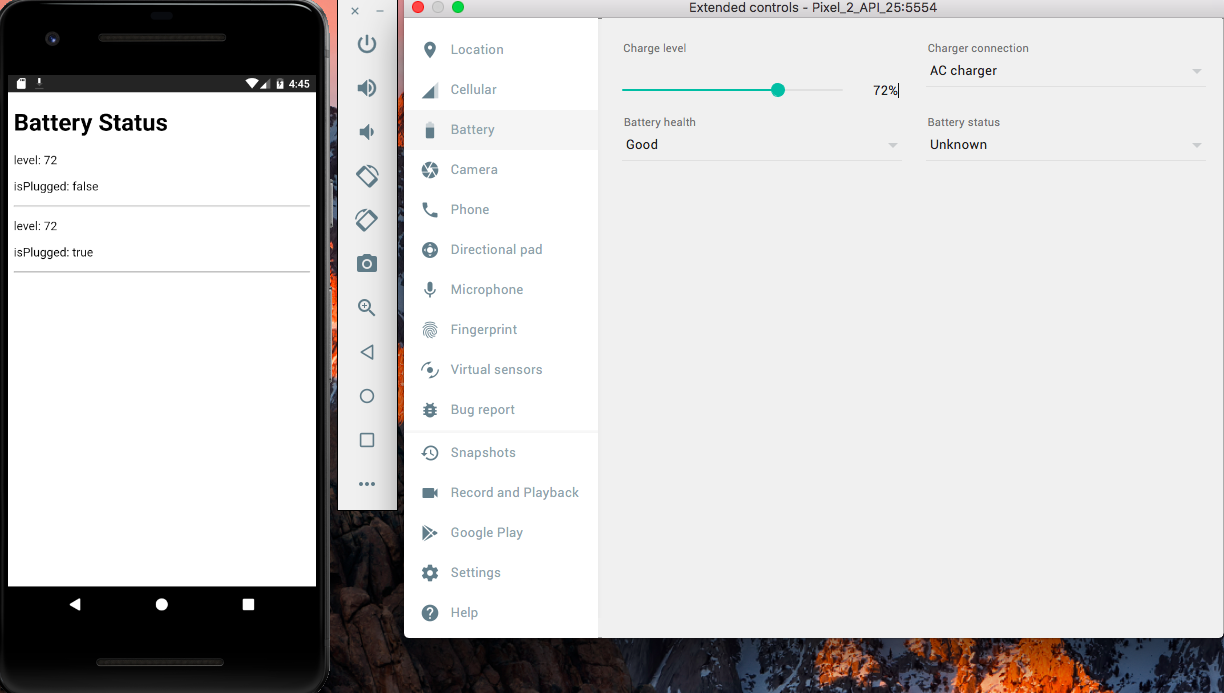
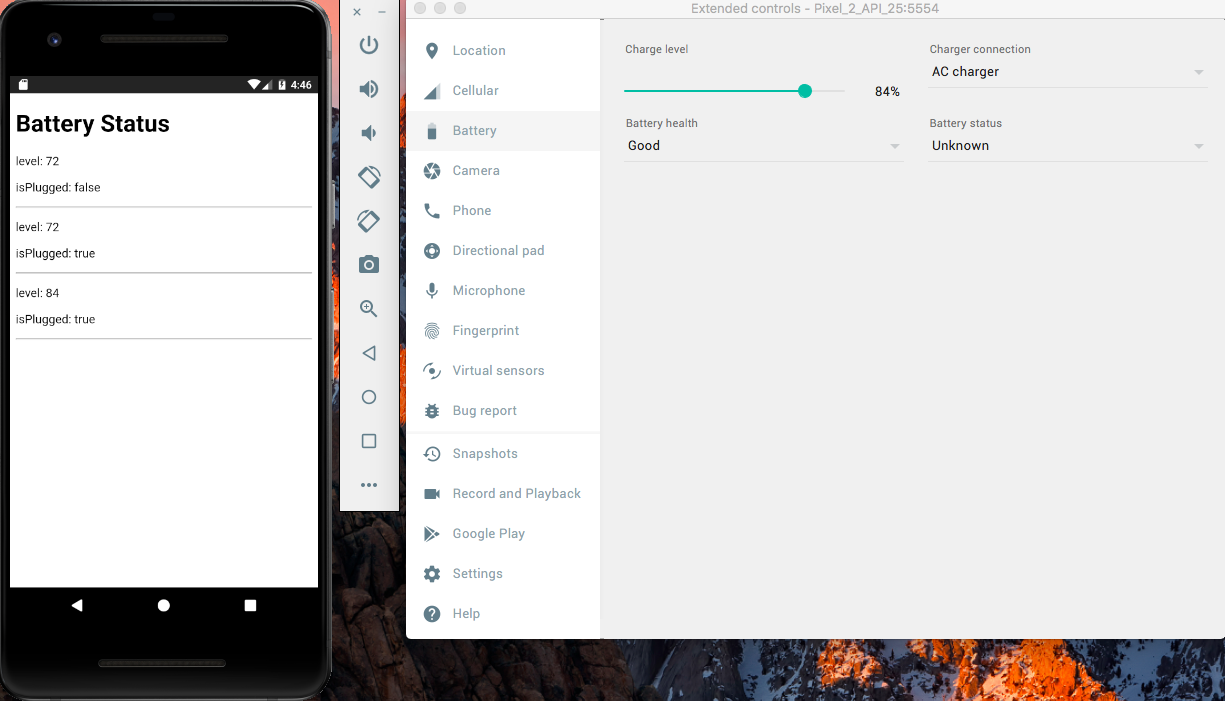
Can getting a battery reading be used to track user activity ?
Well probably , by using differential analysis , to a certain degree of certitude it can be known what the user is doing .
Research is made , on how much battery a phone will consume , based on what the user is doing . Like for example , if he is watching movies , then the rate of battery consumption is such , if he’s listening to music , then the rate of battery consumption is such , if he is using social media , then it is such …
Given research is made , it can be analyzed based on the rate of change in the battery level , when the phone is being plugged or unplugged , to construct with a certain degree of knowledge , what the user has been doing .

